
Photo by Markus Winkler on Pexels
The world of browser games is booming. Millions of players worldwide enjoy quick, accessible gaming experiences directly in their browsers, bypassing the need for downloads or complex installations. But creating a successful browser game isn't just about fun gameplay; it's about optimization. A smooth, responsive game keeps players engaged, leading to higher retention rates and ultimately, more successful monetization. This article delves into essential optimization techniques for browser game development, covering everything from JavaScript performance tuning to asset management and user experience design. So, let's dive in!

Photo by Andrey Matveev on Pexels
Why is optimization crucial for browser game development? Simply put, a poorly optimized game means lost players. Slow loading times, laggy gameplay, and crashes quickly frustrate users, leading to high bounce rates and ultimately, a failed project. Optimization is the cornerstone of a successful browser game.
II. Understanding Performance Bottlenecks
Before diving into specific optimization strategies, it's vital to understand where your game is struggling. Identifying performance bottlenecks allows you to focus your efforts on the most impactful areas.
Identifying Performance Issues
Leveraging your browser's built-in developer tools is the first step. These tools offer invaluable insights into your game's performance, providing detailed information about JavaScript execution time, rendering performance, and network activity. Look for bottlenecks in:
- JavaScript Execution: Long-running JavaScript functions can significantly impact performance, causing noticeable lag and freezing.
- Rendering: Inefficient rendering techniques, particularly in complex games, can lead to low frames per second (FPS) and a choppy experience.
- Asset Loading: Slow loading times due to large or improperly optimized assets are a major turnoff for players. Monitor loading times and identify any assets causing delays.
Measuring loading times and FPS is crucial. Use the browser's developer tools to track these metrics and pinpoint areas for improvement.
Analyzing Game Code
Once you've identified general performance issues, it's time to delve into your game's code. Common culprits include:
- Inefficient Algorithms and Data Structures: Poorly designed algorithms and inappropriate data structures can lead to slow processing times, particularly in complex game logic.
- Unoptimized Rendering Loops: Inefficient rendering loops, especially those that redraw the entire screen unnecessarily, significantly impact performance.
- Memory Leaks and Garbage Collection: Memory leaks can gradually consume available memory, leading to performance degradation and eventually crashes. Regular garbage collection helps, but avoiding leaks is paramount.
How can I identify and troubleshoot performance problems in my browser game? A combination of profiling tools, code analysis, and careful testing across different devices and browsers is essential for effective troubleshooting.
III. Optimizing JavaScript Performance For more information, you might want to check out this resource about optimize your images and audio.
JavaScript is the backbone of most browser games. Optimizing its performance is critical for a smooth and responsive experience.
Minimizing JavaScript Code
Reducing the size of your JavaScript code is a fundamental optimization.
- Code Minification and Compression: Minification removes unnecessary whitespace, comments, and renames variables to shorter names, reducing file size. Compression further reduces the size, improving download and parsing times.
- Removing Unused Code and Functions: Regularly audit your codebase to identify and remove any unused functions or code sections. Dead code contributes to file size without adding any value.
- Utilizing Efficient Data Structures: Choose appropriate data structures. Arrays are generally faster for numerical data, while objects are better for key-value pairs.
Asynchronous Programming
Avoid blocking the main thread by using asynchronous programming techniques.
- Promises and Async/Await: These are essential for handling asynchronous operations without blocking the main thread, ensuring smooth responsiveness.
- Web Workers: Offload computationally intensive tasks to separate threads using Web Workers, preventing them from impacting the main thread's responsiveness.
- Avoiding Blocking the Main Thread: Minimize the use of long-running synchronous operations in the main thread, as they can freeze the entire game until completed.
Efficient Event Handling
Event handling can significantly impact performance if not optimized.
- Event Delegation: Instead of attaching event listeners to individual elements, use event delegation to attach a single listener to a parent element, improving efficiency.
- Throttling and Debouncing: Prevent excessive event firing by throttling (limiting the rate of event calls) or debouncing (delaying event execution until a certain time has elapsed).
What are the best practices for optimizing JavaScript in browser games? Prioritize asynchronous programming, minimize code size, and optimize event handling to ensure smooth and responsive gameplay.
IV. Optimizing Rendering and Graphics

Photo by Brett Jordan on Pexels
The visual presentation of your game is crucial, but efficient rendering is key to performance. For more information, you might want to check out this resource about leverage WebAssembly for better performance.
Choosing the Right Rendering Engine
The choice between Canvas and WebGL significantly impacts performance and capabilities.
- Canvas vs. WebGL: Canvas is simpler to use but less powerful than WebGL, which offers hardware-accelerated 3D graphics. Choose WebGL for graphically intensive games and Canvas for simpler 2D games.
- Considerations for Different Browser Capabilities: Ensure your game gracefully degrades on browsers with limited capabilities, offering a fallback rendering method if necessary.
Optimizing WebGL Performance
For WebGL, several optimization techniques can significantly improve performance.
- Draw Calls Optimization: Minimize draw calls by using techniques such as batching (combining multiple draw calls into one) and instancing (rendering multiple instances of the same object with a single draw call).
- Texture Compression and Optimization: Use appropriate compression techniques (e.g., ETC, S3TC) to reduce texture file sizes without significant visual loss. Optimize texture dimensions to powers of two.
- Shader Optimization and Simplification: Optimize your shaders by removing redundant calculations and using efficient algorithms to reduce processing load on the GPU.
Optimizing Canvas Rendering
Even with Canvas, optimization is crucial.
- Efficient Use of Drawing Commands: Minimize the number of drawing commands by using techniques such as drawing large shapes in a single operation instead of many smaller ones.
- Smart Use of Layers and Offscreen Canvases: Use layers and offscreen canvases to render parts of the game separately and combine them efficiently, reducing redrawing overhead.
How can I improve the visual performance of my browser game without sacrificing quality? Choose the appropriate rendering engine, optimize draw calls, and employ smart texture and shader optimization techniques.
V. Asset Optimization and Loading
Efficient asset management is vital for fast loading times and a positive user experience.
Optimizing Images and Assets For more information, you might want to check out this resource about choose the right framework.
Reduce the size of your game's assets without sacrificing quality.
- Image Compression Techniques: Use lossy compression techniques such as WebP (superior to JPEG) or optimize PNG files using tools like OptiPNG.
- Sprite Sheets and Atlases: Combine multiple images into a single sprite sheet or texture atlas to reduce the number of individual asset loading requests.
- Using Appropriate Image Formats: Select the best format for your assets – PNG for lossless images, JPG for photographs, and WebP for a balance of quality and compression.
Efficient Asset Loading
Implement strategies to load assets efficiently.
- Preloading Critical Assets: Preload essential assets during the game's loading screen to ensure smooth transitions into gameplay.
- Asynchronous Asset Loading: Utilize asynchronous loading techniques (promises or custom loaders) to load assets in the background without blocking the main thread.
- Implementing a Loading Screen: A well-designed loading screen improves user experience by providing feedback and managing expectations during asset loading.
How can I ensure fast loading times for my browser game? Optimize images, use sprite sheets, and implement asynchronous loading with a progress indicator.
VI. Improving User Experience (UX) and Accessibility
A positive user experience is paramount for player retention. Accessibility ensures inclusivity.
Responsive Design for Different Devices
Ensure your game adapts to different screen sizes and devices.
- Adapting Game Layout and Controls: Use responsive design principles to ensure your game's layout and controls adapt to various screen sizes and orientations.
- Testing on Different Devices and Browsers: Thoroughly test your game across a range of devices and browsers to identify and fix any layout or control issues.
Accessibility Considerations
Make your game accessible to all players.
- Keyboard Navigation Support: Implement keyboard navigation for all interactive elements, enabling users to play without a mouse.
- Screen Reader Compatibility: Ensure your game provides sufficient textual descriptions and semantic HTML for screen readers to interpret the game's content.
- Customizable Controls and Settings: Offer customizable controls and settings to allow players to adapt the game to their individual needs and preferences.
How can I create a browser game that’s enjoyable and accessible to all players? Prioritize responsive design and implement accessibility features to cater to a broader audience.
VII. Monetization Strategies and Analytics
Monetization and analytics are crucial for long-term success.
Choosing a Monetization Model
Select a suitable monetization model for your game.
- In-app Purchases (IAPs): Offer virtual goods, premium features, or expansions for purchase.
- Ads: Incorporate non-intrusive advertisements, carefully considering player experience.
- Subscription Models: Provide ongoing access to premium content or features through subscriptions.
Using Analytics to Track Performance
Monitor key metrics to understand player behavior and game performance.
- Monitoring Key Metrics: Track key metrics such as player retention, conversion rates, average session duration, and daily active users (DAU).
- Using Analytics Tools: Utilize analytics platforms like Google Analytics to gain detailed insights into player behavior and game performance.
How can I effectively monetize my browser game and track its success? Choose a suitable monetization model and use analytics tools to monitor key performance indicators and adapt your strategies accordingly.
VIII. Conclusion
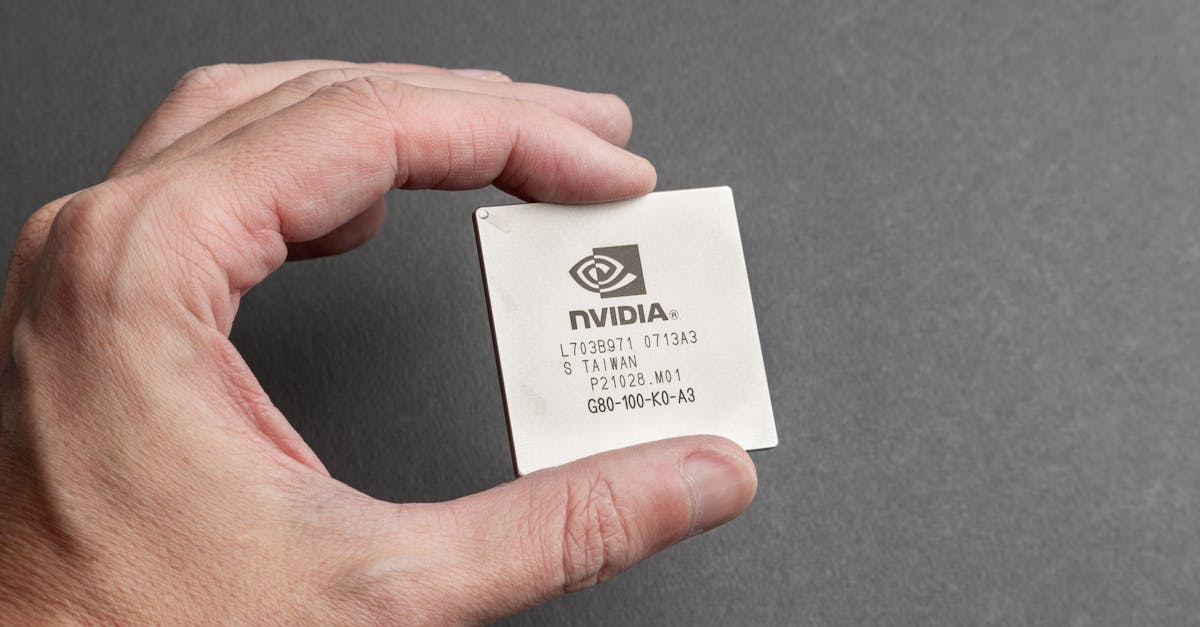
Optimizing your browser game involves a multifaceted approach encompassing JavaScript performance, rendering efficiency, asset management, user experience, and strategic monetization. By meticulously addressing these areas, you can significantly improve player engagement, retention, and ultimately, the overall success of your game. Start implementing these strategies today and watch your player base grow!